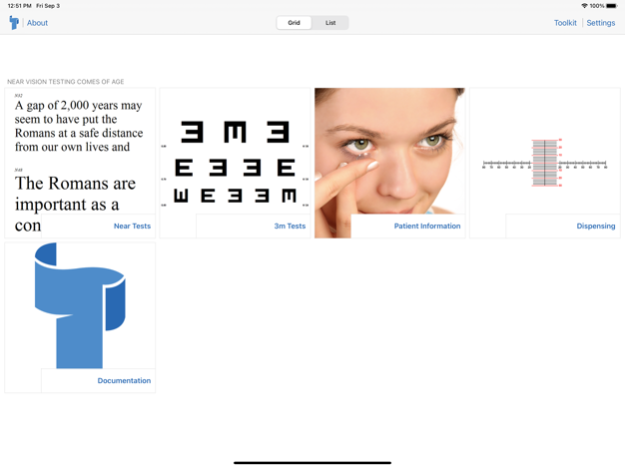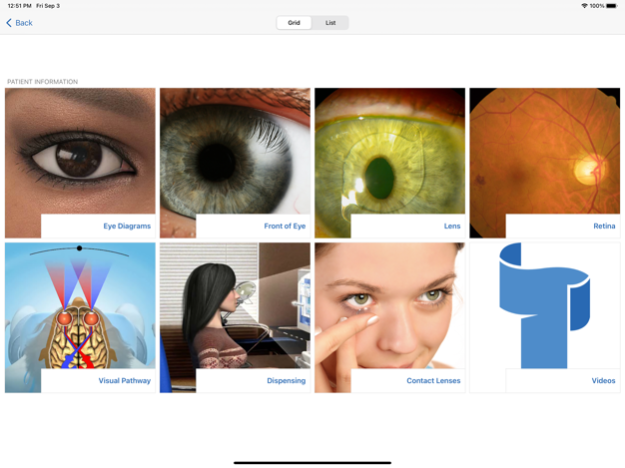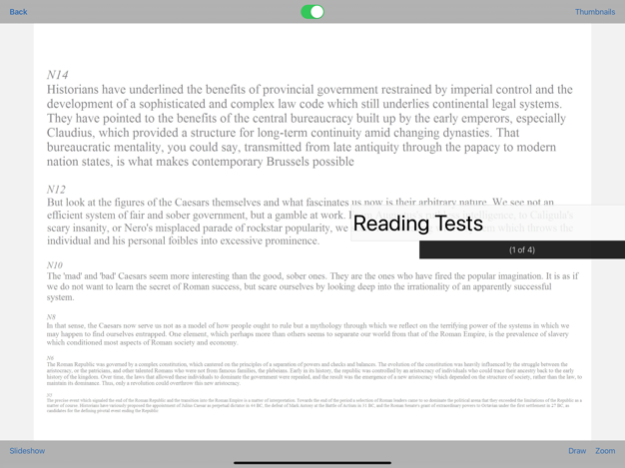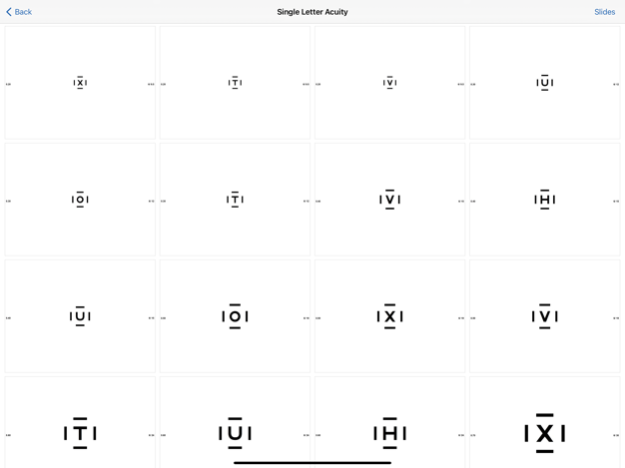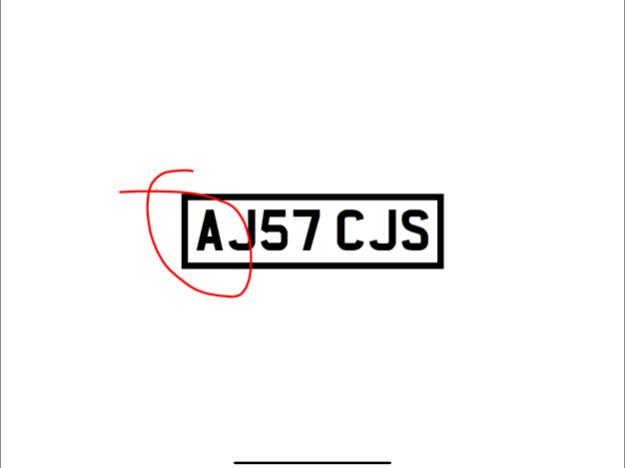Vision Toolbox 2.5.0
Continue to app
Paid Version
Publisher Description
Thomson Software Solutions is the leading provider of software for eye care professionals in Europe and has users all over the world. This application joins a family of software for vision assessment and screening originally devised by Professor David Thomson.
Replace all your test types, near charts, near testing units etc. with over 500 test screens and images in one slick application.
The Vision Toolbox exploits the superb graphics capabilities of the iPad to provide a huge range of vision assessment tools for eye care professionals (ophthalmologists, optometrists, orthoptists and opticians).
Access different tests by simply rotating the iPad and view variations by swiping the screen. Select the test that you want directly by viewing the thumbnail gallery and draw on the screen using your finger. Pan and zoom some of the images or display as a slide show. No eye care professional can afford to be without it!
The tools are divided into five categories:
Near vision assessment:
By holding the iPad at a normal reading distance, The Vision Toolbox can be used to assess a wide range of near vision functions including:
- Test types (Adult and children's test types)
- LogMAR reading test
- LogMAR near charts
- Task images (Maps, books, newspaper etc. to ensure the patient can perform these real world tasks)
- Binocular vision tests (fixation disparity, binocularity, suppression, stereopsis, 3D red/green anaglyphs)
- Duochrome (dots, letters, rings)
- Amsler (positive and negative contrast, draw directly on charts and email the results)
- Fixation targets (clown, crosses, letters, cartoons)
- Miscellaneous (convergence, astigmatism, Maddox rod)
3 metre assessment:
View Vision Toolbox from 3 metres and you can assess a wide range of distance vision functions. Handy for home visits, vision screening or testing children.
- LogMAR charts
- Snellen charts
- Single letter charts
- Children's visual acuity (Tumbling Es, linear logMAR)
- Duochrome (dots, letters, rings)
- Cross cylinder (dots and rings)
- UK number plate test for driving (actual number plate fonts and correct spacing)
- Fixation targets (clown slide show to use during retinoscopy for example)
Patient information:
Wide range of images to help explain conditions to patients. Select the required image from a thumbnail gallery. Pan and zoom on all images and draw with your finger.
- Eye diagrams
- Eye disease (photographs of a wide range of anterior segment eye diseases)
- Front of the eye (images of the external eye)
- Retina (normal and abnormal fundi)
- Dispensing images
- Videos
Dispensing tools:
Replace your frame rule with a selection of on-screen rulers, protractors etc. Take advantage of the back-illuminated screen to measure CDs, bifocal heights, varifocals etc.
Toolkit:
Use the toolkit to perform those tricky eye-related calculations.
- Visual acuity (convert between LogMAR, VAR, Snellen metres, Snellen ft, Resolution and Spatial frequency)
- LogMAR scorer (help with scoring a LogMAR chart)
- Vertex distance calculator
- Toric contact lens over-refraction calculator
- Transposition calculator
Sep 3, 2021
Version 2.5.0
- Compatible with the latest OS versions
- The online manual is available onwards.
About Vision Toolbox
Vision Toolbox is a paid app for iOS published in the Health & Nutrition list of apps, part of Home & Hobby.
The company that develops Vision Toolbox is Thomson Software Solutions. The latest version released by its developer is 2.5.0.
To install Vision Toolbox on your iOS device, just click the green Continue To App button above to start the installation process. The app is listed on our website since 2021-09-03 and was downloaded 17 times. We have already checked if the download link is safe, however for your own protection we recommend that you scan the downloaded app with your antivirus. Your antivirus may detect the Vision Toolbox as malware if the download link is broken.
How to install Vision Toolbox on your iOS device:
- Click on the Continue To App button on our website. This will redirect you to the App Store.
- Once the Vision Toolbox is shown in the iTunes listing of your iOS device, you can start its download and installation. Tap on the GET button to the right of the app to start downloading it.
- If you are not logged-in the iOS appstore app, you'll be prompted for your your Apple ID and/or password.
- After Vision Toolbox is downloaded, you'll see an INSTALL button to the right. Tap on it to start the actual installation of the iOS app.
- Once installation is finished you can tap on the OPEN button to start it. Its icon will also be added to your device home screen.